4 Tips To Increase Your Pinterest Traffic

Pinterest is without a doubt one of the best and easiest ways to increase organic traffic to your website and grow your online audience.
It is the only platform where your posts become evergreen which means they live forever. Unlike social media platforms, Pinterest needs to be treated like a visual search engine. As a result your content will continue to be found years after being published in user’s Pinterest ‘Home feed’.
By implementing our 4 tips and using Pinterest strategically you will see an increase in driving traffic to your website or online shop. Let Pinterest become one of your most powerful marketing tools!
1. Create a profile that attracts your perfect customer or client
- Start by Optimising your profile name.
- Explain what your account is about or what you sell in the ‘About’ section.
- Add a profile photo and profile cover.
- Research and add keywords to your profile, so it becomes searchable.

Ensure you are using the right keywords and information in your Pinterest profile and including a clear photo of you or your business logo. As a result the right person is visiting your Pinterest account and having a look around. We highly recommend that you use the same profile picture on all your marketing platforms, so it becomes easily recognisable.
You may have a small Pinterest following now but there could be hundreds of people viewing your profile each month. The aim is for those people to see your profile, immediately resonate with what you do, and follow you.
2. Create valuable boards that your perfect customer/client want to follow
It’s time to think a little deeper about your perfect customer and what else they are into that is related to your business and will lead them to your business. This blog post on – How to find your ideal customer – will help.
Remove any boards that are irrelevant to your ideal customer and add new boards that they could be searching for. For example, if you sell jewellery then create fashion boards too to show what to wear with your jewellery.
The more valuable content you create, the more likely your Pins will end up in front of your perfect customer or client. Don’t forget to add keyword rich titles and descriptions to your boards!
3. Include keywords in your Pin titles and descriptions
Your Pins are the doorway for people to discover your business or blog, so you need to get this right!
It’s really important that every Pin you share from YOUR website or online shop has a keyword-rich title and description. The same rule applies when you create Pins that are linked to your website or online shop.
People use search engines, including Pinterest, to help solve specific problems. So rather than just general words use phrases and questions people would type into search to find your product or service, for example “How to…” or “Learn how to…”. Make sure you include keywords.
Once you have a couple of keyword phrases, create a natural description that invites the reader to click through to learn more.
Here’s an example
Pin title: “Learn How To Naturally Dye with Plants | Kathryn Davey”
Pin descriptions: “I have put together a few resources to help you get started with your first forays into natural dyeing. From workshops, tutorials, blog posts & our first e-Book, hopefully you will find some useful information. Visit our website to take a look through our past blog posts for additional information on natural dyeing.”
Keywords used: Natural dyeing, plant dye, tutorials, e-book, learn how to naturally dye
Call to action: “Visit our website”
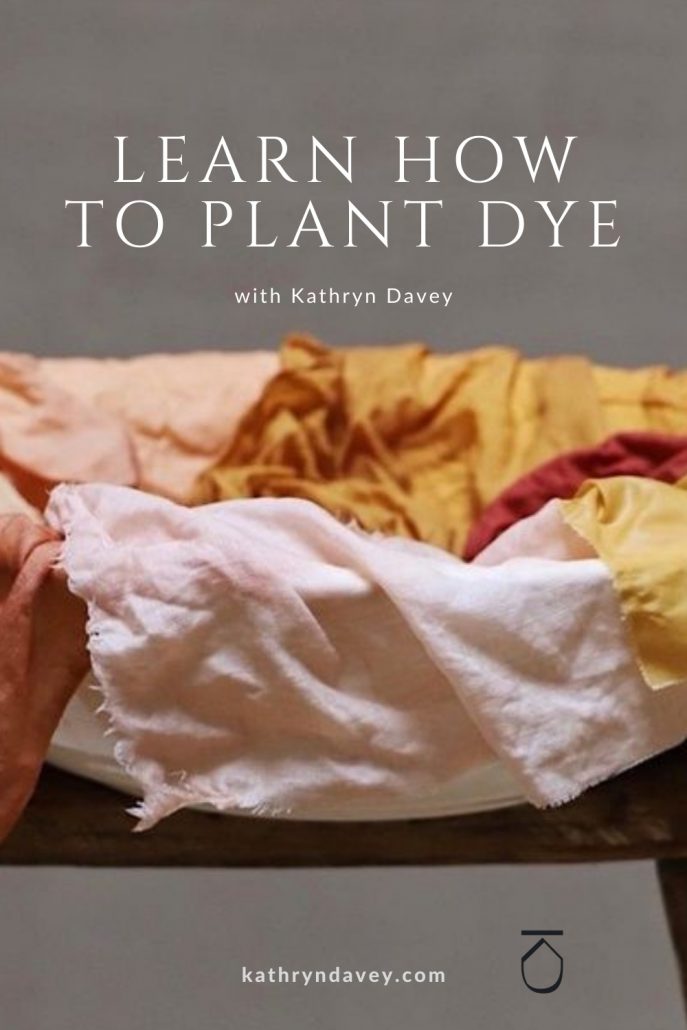
Pin example by Kathryn Davey
4. Keep people on your website
The aim is for your Pinterest traffic to stay on your website, have a look around, like what they see and either buy or subscribe to your mailing list so they come back for more.
Ensure the landing page they have clicked through from the Pin is as beautiful and enticing as your Pinterest account and a true reflection of how you want your business to be portrayed.
Add links to related products or blogposts encouraging them to look around your website and find more content. Include an opt-in box with an offer or download to capture their email and start building a connection further.
More Pinterest Help
Check out our Pinterest For Business Online Course, One-To-One Pinterest Coaching and Free Recourses that show you why Pinterest works and how to implement an effective strategy.
Join the Curly Carrot mailing list for:
- Free Pinterest tips and small business advice from the Curly Carrot blog
- The latest updates on Pinterest
- Special offers, news on workshops & online courses
- Useful and inspiring content to inspire, motivate and entertain you













